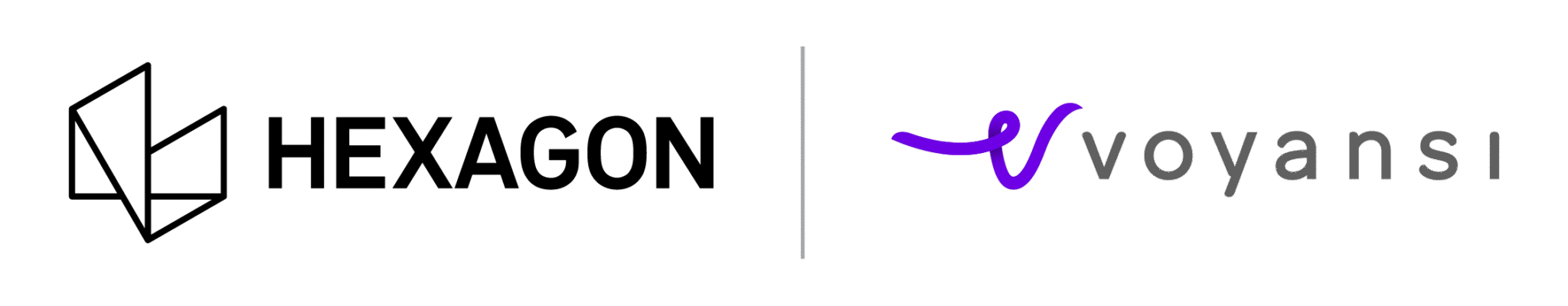Last year, at the beginning of the COVID crisis. Voyansi started experimenting with the latest version of Revit Server (2020) for smaller (>10 person) teams. Our conclusion was that it’s a powerful tool and a viable alternate to BIM360, but does not offer the same overall functionality or ease of setup. Often, our work standards are dictated by our clients and end users, so BIM360 is our most commonly used collaboration tool, however there are instances when this may not make the most sense for a small number of users.
This is a topic we do not write about often, but over the last year, we have been asked frequently enough that I took some time to compose a quick FAQ for what you should know before tackling this kind of project.
- Before even beginning, jot down your use case and workflows. How many users will you have collaborating, and where are they located? Will they ever be remotely accessing models for any reason?
- Choosing a server is highly dependent based on the number of users they have, where they will access data from, and how often. To achieve the lowest latency, choose a server location the right size, and located as close as possible to you.
- Revit server was created to work on local networks. For remote work instances, you can put cloud based instances on a virtual server.
- You will have a fixed cost of server fees, but the rest of the cost for implementing Revit Server will depend on your in house IT expertise. We typically use AWS, as their fees are relatively cheap, and they offer a variety of options.
- When you install Revit Server on a virtual machine, you need to consider where your users might need to log in from. If they are going to access data remotely (for instance, when on site for a customer meeting), you may need to consider your VPN choice.
Our takeaway is still that Revit Server is a good option against BIM360 for certain use cases. BIM360 is a more scalable solution. It’s lineage is the same as Revit server, but hosted on Autodesk’s cloud coverage, so it easily works everywhere in the world. The interface is also mature and developed and the tool is simple to setup.
If you don’t have many users, Revit Server can be a good option. For companies that are not Revit heavy, it can also be a good alternative. It works well, is very cheap ($20/month for just a handful of users). If you are just testing the waters, you can start small and scale up if you need to expand it.
Want to learn more?