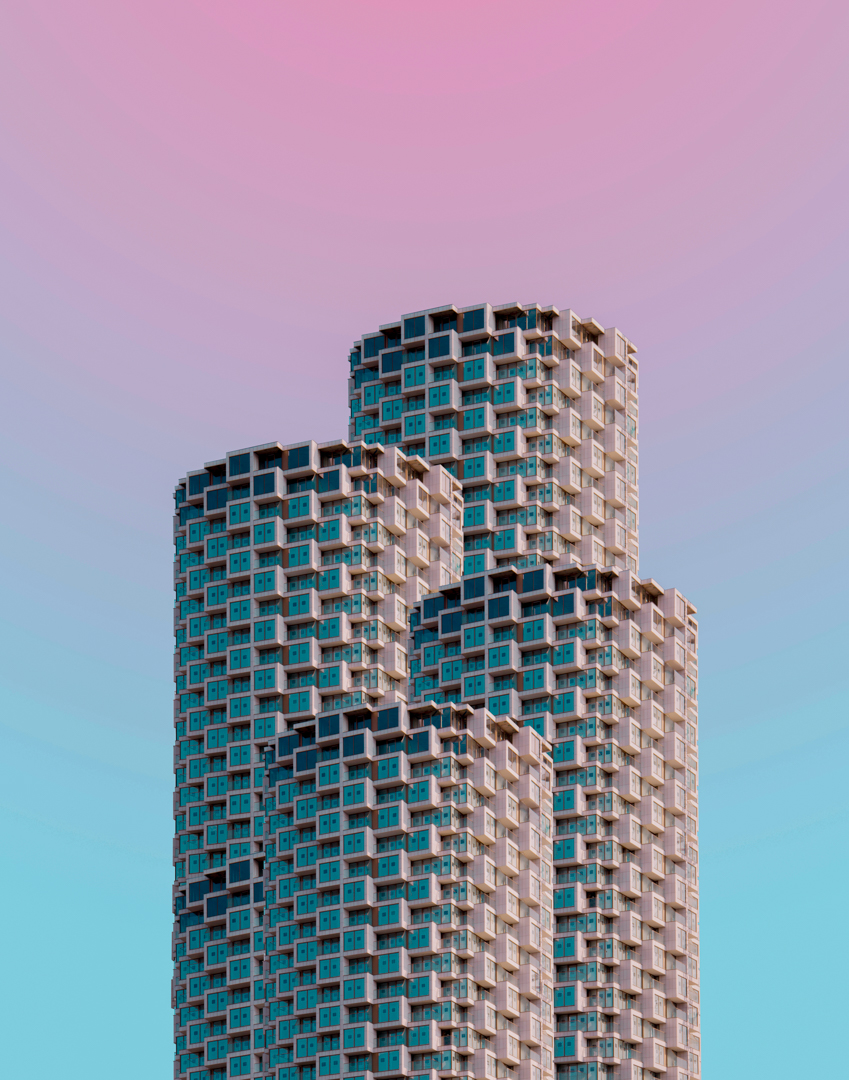Revit Training Strategies: 5 tips to reduce technical debt

Over time employees come and go, Autodesk releases new features in Revit, and your team is called on to build in new ways. Creating a strong Revit training strategy and the program is essential to your team's future. Successful companies have a training plan in place to ensure that staff is continuously up-skilling. Here are our top 5 tips for creating a successful Revit training program:
1. Set the right goals
Before you begin it is important to keep the end in mind. Assessing your current state and mapping the goals of your training program to your desired future state will help you create the most efficient process so you can help your team concentrate on the skills they need to deliver on your vision.
We suggest sending a BIM maturity survey if you are creating a training program for a new team, implementing Revit for the first time or you are unfamiliar with the skill level of those you will be teaching. During implementation, we always survey participants to understand who may have used Revit and at what skill level in a previous project or role in order to tailor our training materials.
2. Select the best training methodology & Cadence
Tell me and I forget, teach me and I may remember, involve me and I learn.
People learn in different ways. Likewise, your team may be dispersed or unable to meet in person. It may be helpful to ask what the preferred methods of training are in your initial survey. We all have day-to-day responsibilities, so if you have staff that is comfortable using self-learning resources then you can have smaller in-person or virtual training sessions which are more targeted.
Cadence should be included in your methodology. For a team of users moving from AutoCAD to Revit it typically makes sense to have more intensive, hands-on training initially, with sessions that taper off once users are comfortable with the new tools. For experienced teams, we recommend a strategy that focuses on guiding users through new features and functionality. Recurring lunch and learning are Voyansi's preferred methods internally for keeping our BIM experts updated.
3. Look to your network
You don't know what you don't know. Look to your peers in the industry to share common challenges and Revit training ideas. Construction is the largest industry in the world (comprising 13% of global GDP) so there is a large opportunity to learn from our industry peers. If your 1st-degree network still leaves you with questions, turn to looser connections! Autodesk has a variety of forums. If you have a question about Revit, you are probably not the first.
4. Ask A BIM expert
Helping companies use technology more efficiently is our passion and this is all we do. As a leader in the construction ecosystem, you are busy, engaging a consultant can get you back to concentrating on project work. There is a tremendous community of experts beyond your network! Beyond software vendors, you can engage a services partner such as Voyansi. We use our Knowledge Base to store information and Revit Training assets for easy questions. For more specific or private questions, join our moderated BIM For All Discord and ask your industry peers!
5. Consider the overall cost
Projects need to be delivered on time and training is not directly tied to profit-making. To stay profitable, it is common to make cuts to training but long term this can be an expensive mistake requiring a large amount of up-skilling in a limited time frame to stay competitive.
Like most problems, technical debt is easier to rectify the sooner it is identified. Your employees need to understand how to best use the latest tools and technology. Contact us to learn how we can help shape a training program optimized for your company.