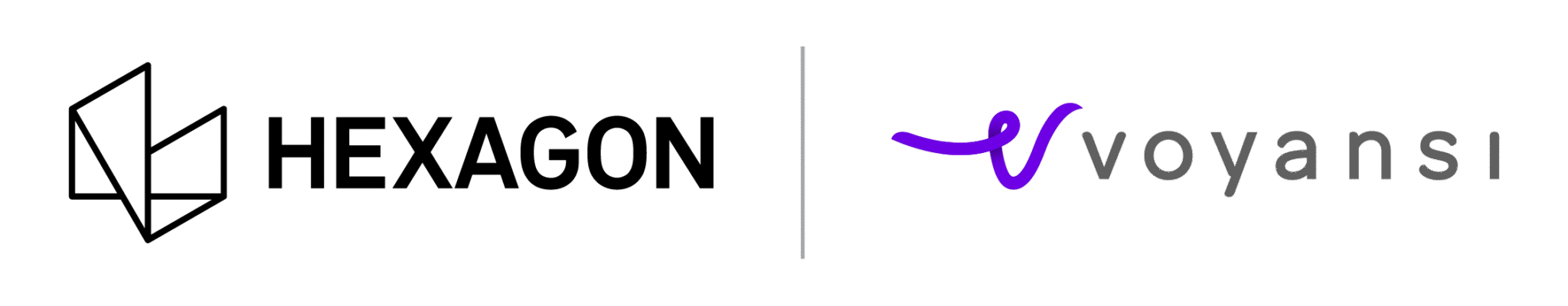As with years past, Autodesk has once again launched a new version of Revit. This new version contains many features that users have been waiting for in previous versions, such as the possibility to create slanted walls or realistic 3D walk-throughs. We will be focusing on a feature that we think will open up a lot of doors for designers that are leveraging BIM in their workflows: Project Refinery, an Autodesk generative design solution.
What is Revit generative design?
First off, it’s important to point out generative design is not particularly new. It’s not something we arrive at, but rather a process we can use to leverage certain information and make better, easier, and more efficient decisions throughout the design path. In a nutshell, the designer can establish a set of parameters or constraints with given feasibility limitations. These constraints are involved in many aspects of design decision-making: sizing, materials, costs, spatial requirements, energy performance, environmental conditions, etc. A computer program can iterate through them, returning a series of outputs that meet the previous criteria, allowing for the designer to choose the preferred option between them. This changes the approach the designer takes to test a huge amount of variations, at scales previously not humanly possible. This used to require deep technical expertise or specific software to be accomplished. Now, Revit generative design is a reality with the help of Dynamo.
Project Refinery
Dynamo is a visual programming solution bundled natively in Revit since version 2020, previously installed as an external add-in. With Revit 2021, Dynamo comes with an extra layer of integration: meet Project Refinery for Revit.
Project Refinery is integrated in Revit 2021, and it allows designers to view, modify, and run studies directly inside Revit. A cool feature in regard to that is that it allows us to create the given outputs in the model as Revit elements. Studies are Dynamo scripts in essence, and this tool comes with three pre-built ones for testing purposes. Their structure can be modified in Dynamo, and of course, the creation of custom additional studies is the end goal of this solution. Once created or modified, running Dynamo is not necessary as users can iterate through studies without ever leaving the Revit window, trying as many different input/output combinations as desired and creating Revit elements out of them. This brings the power of algorithmic problem-solving to design decision-making processes across scales to your fingertips.
For example, when thinking about ways to improve lighting in a workspace, we can perform a study that takes a certain floor surface, geographical location, and wall openings, alongside user-defined parameters, that will provide us with certain outputs. Then, from Project Refinery, we can set our goals, run this study, and see all the options. There, we can filter out the ones that meet certain criteria and pick the ones that we prefer. Finally, create the desired elements in the model, all without ever leaving Revit.
What This All Means
For our customers, this means Voyansi can help you create custom-tailored studies that help design, calculation, cost management, regulations, and an endless number of other aspects involved in many industries: Architecture, Construction, Fabrication, Industrial Design, Aerospace, Real Estate, and others. These studies are later available for you to run, with different input goals, in all your projects within Revit in a matter of seconds. Making efficient decisions with large amounts of variables involved in the design process is now faster and easier than it has ever been.